Hi all,
I'm fairly new here made my first order last month via credit card to a vendor but that was way too expensive for the privilege. So I started to learn about Crypto. It is really daunting at the start and I am fairly tech savvy so I can totally understand why so many people don't want to do it. My first time went really smooth no problems at all so I thought I'd share my experience in case it might help others in the UK. Apologies if I'm saying stuff that has already been said a hundred times or if I make any mistakes, I will correct anything that's not accurate if someone comments.
Easiest and cheapest way I found was to find a vendor that accepts a stable coin as you are not buying anything that fluctuates as it is pegged to the US dollar.
My choice was USDC on the SOLANA blockchain. The blockchain is just the mechanism by which the money gets to the recipient. I kind of think of it as the tube the money gets sent down. You have to pay a very small fee to use that tube, that's a cryptocurrency too, in this case it's called SOL. So to complete your transaction you need USDC (that would be the same amount in $ as your order so if your order is $95 you need 95 USDC), and a bit of SOL to pay for the transfer.
I think my first mistake was I bought too much SOL. I only bought £2 worth of SOL but I just worked out I have enough for about 900 transactions so really you do not need much at all as it is very cheap to send USDC on the SOLANA network. I guess £2 is really nothing in the big scheme of things.
There were two other things I had trouble getting my head around at first, using a self-custody wallet, and where to buy crypto from.
1. Self-custody wallets. This enables an extra layer of anonymity and shields the account where you buy crypto from identification if authorities investigate. You buy crypto from an exchange and then send the crypto to your wallet. You use this wallet to pay the vendor. In this scenario the transaction from where you buy crypto (the crypto exchange) is only sending money to your own wallet. What happens after can only be known by you. You can send funds directly from where you buy crypto but you would lose this protection and risk your account getting flagged if the destination gets flagged. Phantom wallet fully supports native USDC on Solana, Exodus wallet also supports Solana and other currencies and networks. I went with Exodus just because it was discussed more frequently.
2. Crypto exchange. I registered for Kraken and Coinbase. You need to provide some ID to them and there is a mandatory 24hr cooling off period to wait before you can buy any crypto. There are also annoying quizzes that you have to complete so you are aware that crypto investments are a terrible idea! Or at least that's what the quiz wants to convince you. Once you have jumped through those hoops you can buy crypto. I went for Coinbase, just because the guides I was reading mostly referred to them. Coinbase advanced (this is an option you set on the app/ webpage) allows very cheap transactions.
So now I had my Coinbase account ready to go via the app on my phone and Exodus wallet downloaded on my phone. I got confused a bit here too as a lot of the guides say to set up your Exodus wallet and generate your 12 word seed-phrase first. But Exodus doesn't work like that, at least my app version didn't. You don't create a wallet until you transfer funds, it's essentially blank at the start, no login or account or anything. From memory mine just said receive or buy at the start. I think there is an advanced way to set it up in advance but I didn't bother.
Step 1: Adding funds to my Coinbase account
This is where I started now I had everything I needed. I added my bank account for quick transfers and added £1 to my account as a test. All worked fine, that bit is free. Then I added another £1 so I had £2 to buy SOL.
Step 2: Buying SOL from Coinbase
I switched on advanced mode in the Coinbase app (screen looks a bit scary but you can ignore most of it!) typed SOL-GBP in the search bar and clicked the result. Another confusing bit here is the difference between a LIMIT order and a MARKET order. Even though I sort of understand the difference I still don't really get which you should choose, but my understanding is that for stable coins LIMIT is fine as the price doesn't change much and MARKET is best for things that fluctuate like SOL. I might be over simplifying here but as I say I don't think it makes much of a difference with these small amounts, it will be pennies if anything. So I bought £2 of SOL this way. It was all pretty much immediate. This cost me £0.02
Step 3: Transferring SOL to Exodus
Now I had to get the SOL I had in my Coinbase account over to my Exodus wallet. So I clicked on receive in the Exodus app and then clicked on Solana and I think that's when it prompted me to set up my 12 word seed phrase for my wallet (there is only one wallet seed phrase not one for each currency). This took a while as you need to print it out and store two copies in different places. I've got one in a key safe round the side of my house and one in the garage which is not connected to my house. This is the only way to recover a wallet so it's obviously very important to keep safe. I might be a bit out of sync with the exact steps here as I am trying to remember from memory but I think the initial wallet was created when I tried to transfer the SOL. There is definitely no create wallet option to start like all the guides say. When I clicked on received I was given my wallet address which I copied to the clipboard. Then I went back to Coinbase, turned off advanced mode clicked on transfer/send crypto. I can't replicate this step anymore and I don't have a balance but I think I clicked on SOL and then it asked for my wallet address. If you make a mistake with this you will lose your money for eternity. I pasted the address I had copied from Exodus then confirmed the transfer after I double checked the address. This cost £0.01
Step 4: Buying USDC from Coinbase
My order was $240 so I did a google conversion and it came to £183.50 so I transferred £185 from my bank to Coinbase. Then I clicked advance mode and selected USDC-GBP and bought $240 dollars worth of USDC-GBP, using a LIMIT order. I didn't change any settings and I left the limit price as it was. It was pretty instantaneous. This cost £0.0018
Step 5: Transferring USDC from Coinbase to Exodus
Pretty much the same as step 3 - opened Exodus, tapped on USDC and SOLANA network and receive. It gave me the wallet address which I copied. Then back to Coinbase, clicked on transfer/send crypto selected USDC and pasted in the wallet address after double checking it and then confirmed. This transaction was free and instant.
Step 6: Paying vendor
Placed my order - told them I was paying in USDC-SOL. Confirmed total as $240 (which is really 240 USDC). They sent me their wallet address on WhatsApp which I copied to the clipboard. Opened Exodus, clicked USDC-SOL and clicked send. It asked me for the wallet address. This is where my heart was beating about 200 bpm and I started sweating. I pasted the wallet address, triple checked it with the WhatsApp message, and confirmed. It was sent pretty much instantly. Once completed Exodus has a send confirmation option so I just used that to send the confirmation to my WhatsApp contact. They confirmed receipt in about 2 minutes. The final transaction cost 0.00001983 SOL
Step 6: Moving leftovers back to current account (Optional)
I'm not going to need to buy more supplies for a good while and I had £1.64 left in my account so I moved it back to my current account in Coinbase. This was free and one click.
So my order cost was $240. This cost me a total of £185.36. Considering the exchange rate today this would be £183.50, so £1.86 doesn't seem a lot of money to pay for a GBP-USD transaction internationally to China. And I probably have a lifetime supply of SOL for future transactions.
I've included my Coinbase and Exodus transaction logs, they don't have any identifying information in them but will show you the transaction events.
Hope this helps. It honestly seems so incredibly complicated at the start especially when you write out all the steps but the transaction itself, once I had set everything up took me about 2 minutes to complete from start to finish.
Hope this helps get people started if they are sitting on the fence and getting lost in confusion like I was. I'd recommend doing it in small steps rather than all in one go. Set up your accounts first and just try and get the SOL into your exodus wallet. Once you have done that and know how it all works with only £1-2 the rest should feel easier.
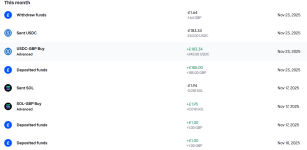
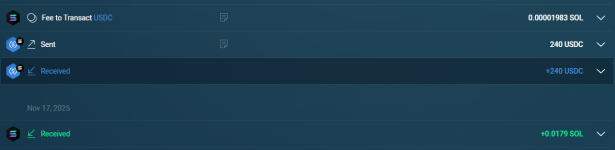
I'm fairly new here made my first order last month via credit card to a vendor but that was way too expensive for the privilege. So I started to learn about Crypto. It is really daunting at the start and I am fairly tech savvy so I can totally understand why so many people don't want to do it. My first time went really smooth no problems at all so I thought I'd share my experience in case it might help others in the UK. Apologies if I'm saying stuff that has already been said a hundred times or if I make any mistakes, I will correct anything that's not accurate if someone comments.
Easiest and cheapest way I found was to find a vendor that accepts a stable coin as you are not buying anything that fluctuates as it is pegged to the US dollar.
My choice was USDC on the SOLANA blockchain. The blockchain is just the mechanism by which the money gets to the recipient. I kind of think of it as the tube the money gets sent down. You have to pay a very small fee to use that tube, that's a cryptocurrency too, in this case it's called SOL. So to complete your transaction you need USDC (that would be the same amount in $ as your order so if your order is $95 you need 95 USDC), and a bit of SOL to pay for the transfer.
I think my first mistake was I bought too much SOL. I only bought £2 worth of SOL but I just worked out I have enough for about 900 transactions so really you do not need much at all as it is very cheap to send USDC on the SOLANA network. I guess £2 is really nothing in the big scheme of things.
There were two other things I had trouble getting my head around at first, using a self-custody wallet, and where to buy crypto from.
1. Self-custody wallets. This enables an extra layer of anonymity and shields the account where you buy crypto from identification if authorities investigate. You buy crypto from an exchange and then send the crypto to your wallet. You use this wallet to pay the vendor. In this scenario the transaction from where you buy crypto (the crypto exchange) is only sending money to your own wallet. What happens after can only be known by you. You can send funds directly from where you buy crypto but you would lose this protection and risk your account getting flagged if the destination gets flagged. Phantom wallet fully supports native USDC on Solana, Exodus wallet also supports Solana and other currencies and networks. I went with Exodus just because it was discussed more frequently.
2. Crypto exchange. I registered for Kraken and Coinbase. You need to provide some ID to them and there is a mandatory 24hr cooling off period to wait before you can buy any crypto. There are also annoying quizzes that you have to complete so you are aware that crypto investments are a terrible idea! Or at least that's what the quiz wants to convince you. Once you have jumped through those hoops you can buy crypto. I went for Coinbase, just because the guides I was reading mostly referred to them. Coinbase advanced (this is an option you set on the app/ webpage) allows very cheap transactions.
So now I had my Coinbase account ready to go via the app on my phone and Exodus wallet downloaded on my phone. I got confused a bit here too as a lot of the guides say to set up your Exodus wallet and generate your 12 word seed-phrase first. But Exodus doesn't work like that, at least my app version didn't. You don't create a wallet until you transfer funds, it's essentially blank at the start, no login or account or anything. From memory mine just said receive or buy at the start. I think there is an advanced way to set it up in advance but I didn't bother.
Step 1: Adding funds to my Coinbase account
This is where I started now I had everything I needed. I added my bank account for quick transfers and added £1 to my account as a test. All worked fine, that bit is free. Then I added another £1 so I had £2 to buy SOL.
Step 2: Buying SOL from Coinbase
I switched on advanced mode in the Coinbase app (screen looks a bit scary but you can ignore most of it!) typed SOL-GBP in the search bar and clicked the result. Another confusing bit here is the difference between a LIMIT order and a MARKET order. Even though I sort of understand the difference I still don't really get which you should choose, but my understanding is that for stable coins LIMIT is fine as the price doesn't change much and MARKET is best for things that fluctuate like SOL. I might be over simplifying here but as I say I don't think it makes much of a difference with these small amounts, it will be pennies if anything. So I bought £2 of SOL this way. It was all pretty much immediate. This cost me £0.02
Step 3: Transferring SOL to Exodus
Now I had to get the SOL I had in my Coinbase account over to my Exodus wallet. So I clicked on receive in the Exodus app and then clicked on Solana and I think that's when it prompted me to set up my 12 word seed phrase for my wallet (there is only one wallet seed phrase not one for each currency). This took a while as you need to print it out and store two copies in different places. I've got one in a key safe round the side of my house and one in the garage which is not connected to my house. This is the only way to recover a wallet so it's obviously very important to keep safe. I might be a bit out of sync with the exact steps here as I am trying to remember from memory but I think the initial wallet was created when I tried to transfer the SOL. There is definitely no create wallet option to start like all the guides say. When I clicked on received I was given my wallet address which I copied to the clipboard. Then I went back to Coinbase, turned off advanced mode clicked on transfer/send crypto. I can't replicate this step anymore and I don't have a balance but I think I clicked on SOL and then it asked for my wallet address. If you make a mistake with this you will lose your money for eternity. I pasted the address I had copied from Exodus then confirmed the transfer after I double checked the address. This cost £0.01
Step 4: Buying USDC from Coinbase
My order was $240 so I did a google conversion and it came to £183.50 so I transferred £185 from my bank to Coinbase. Then I clicked advance mode and selected USDC-GBP and bought $240 dollars worth of USDC-GBP, using a LIMIT order. I didn't change any settings and I left the limit price as it was. It was pretty instantaneous. This cost £0.0018
Step 5: Transferring USDC from Coinbase to Exodus
Pretty much the same as step 3 - opened Exodus, tapped on USDC and SOLANA network and receive. It gave me the wallet address which I copied. Then back to Coinbase, clicked on transfer/send crypto selected USDC and pasted in the wallet address after double checking it and then confirmed. This transaction was free and instant.
Step 6: Paying vendor
Placed my order - told them I was paying in USDC-SOL. Confirmed total as $240 (which is really 240 USDC). They sent me their wallet address on WhatsApp which I copied to the clipboard. Opened Exodus, clicked USDC-SOL and clicked send. It asked me for the wallet address. This is where my heart was beating about 200 bpm and I started sweating. I pasted the wallet address, triple checked it with the WhatsApp message, and confirmed. It was sent pretty much instantly. Once completed Exodus has a send confirmation option so I just used that to send the confirmation to my WhatsApp contact. They confirmed receipt in about 2 minutes. The final transaction cost 0.00001983 SOL
Step 6: Moving leftovers back to current account (Optional)
I'm not going to need to buy more supplies for a good while and I had £1.64 left in my account so I moved it back to my current account in Coinbase. This was free and one click.
So my order cost was $240. This cost me a total of £185.36. Considering the exchange rate today this would be £183.50, so £1.86 doesn't seem a lot of money to pay for a GBP-USD transaction internationally to China. And I probably have a lifetime supply of SOL for future transactions.
I've included my Coinbase and Exodus transaction logs, they don't have any identifying information in them but will show you the transaction events.
Hope this helps. It honestly seems so incredibly complicated at the start especially when you write out all the steps but the transaction itself, once I had set everything up took me about 2 minutes to complete from start to finish.
Hope this helps get people started if they are sitting on the fence and getting lost in confusion like I was. I'd recommend doing it in small steps rather than all in one go. Set up your accounts first and just try and get the SOL into your exodus wallet. Once you have done that and know how it all works with only £1-2 the rest should feel easier.
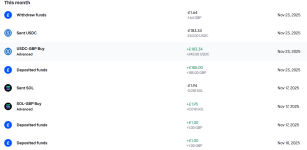
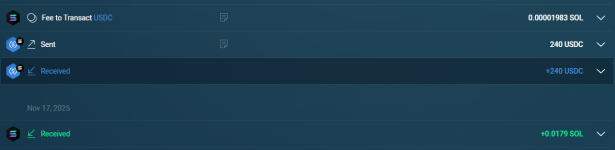
Last edited:
