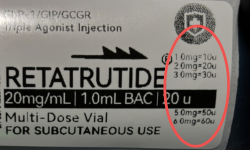I got the 12*40 clear labels for the vials, although Amazon was out of those when I ordered so I got them directly from Niimbot. They are also having a Black Friday sale. I also got these, which fit the caps perfectly: https://a.co/d/d3Xdx7RDo you buy a specific label for them?
I've got a few different labels but I'm not sure the sizes are conducive to wrapping 3ml vials. I think I read that 40mm x 20mm is the ideal dimensions for that task. The labels i have for my D11 are all 0.55" X 1.18" which is like 14mm x 30mm ish. Far from ideal but if I just wanted to get some basic labeling on them to know what's it would certainly accomplish the task.
I'm kind of at a crossroads on which way to go forward. If I need to buy new labels for the D11 would it be better to just get specific labels for freezing vials for my Brother Laser printer or invest that money into a M2 which is probably the ideal device for this purpose.
I assume I'll get the use out of the M2 to feel like I'm getting my money worth over the years to come.
You are using an out of date browser. It may not display this or other websites correctly.
You should upgrade or use an alternative browser.
You should upgrade or use an alternative browser.
Just a heads up, nimbot labeler on sale
- Thread starter Gr33dyOctopus
- Start date
50ShadesGreyMarket
GLP-1 Enthusiast
If you can afford it as a fun hobby then I’d get the M2 in order to get various colors. If your printer is high enough quality it’s much cheaper to go that route and you can print as many colors as you want. The refill labels for the Niimbot aren’t cheap but if you want a dedicated label printer it’s not a bad idea to get one while they’re on sale. Download the app, select the printer you want to purchase and look in the mall to see which labels are available and how much they cost. Make sure you get thermal transfer if it’s going in the freezer, they are more durable.Do you buy a specific label for them?
I've got a few different labels but I'm not sure the sizes are conducive to wrapping 3ml vials. I think I read that 40mm x 20mm is the ideal dimensions for that task. The labels i have for my D11 are all 0.55" X 1.18" which is like 14mm x 30mm ish. Far from ideal but if I just wanted to get some basic labeling on them to know what's it would certainly accomplish the task.
I'm kind of at a crossroads on which way to go forward. If I need to buy new labels for the D11 would it be better to just get specific labels for freezing vials for my Brother Laser printer or invest that money into a M2 which is probably the ideal device for this purpose.
I assume I'll get the use out of the M2 to feel like I'm getting my money worth over the years to come.
This is a Niimbot image I took a screenshot of and inserted into my Dymo and it works fine.

ostrichsak
GLP-1 Apprentice
Did you mean 14*40 by chance? I'm not seeing a 12*40 transparent even on the Niimbot site. they do list 14*40 for the D11 though, as does Amazon.I got the 12*40 clear labels for the vials, although Amazon was out of those when I ordered so I got them directly from Niimbot. They are also having a Black Friday sale. I also got these, which fit the caps perfectly: https://a.co/d/d3Xdx7R
ostrichsak
GLP-1 Apprentice
I wouldn't say my printer is very high quality. I mean it's a decent Brother laser but it's B&W so no color anyway. I saw that someone mentioned an Avery label you could feed through it that would be stabile in the freezer but they were kind of expensive. I can definitely afford it so I suppose I should just get the M2 and add it to my Niimbot app along with the existing D11. It sounds like that's going to make the labels that I likely will want to make eventually. I've seen some kewl pics of holographic labels with multiple colors printed on them (I think you had one, in fact) and I'm sure I'll want to have something like that even if not right meow. I always tend to go overboard on things so I should just plan for it and get an M2 on sale now.If you can afford it as a fun hobby then I’d get the M2 in order to get various colors. If your printer is high enough quality it’s much cheaper to go that route and you can print as many colors as you want. The refill labels for the Niimbot aren’t cheap but if you want a dedicated label printer it’s not a bad idea to get one while they’re on sale. Download the app, select the printer you want to purchase and look in the mall to see which labels are available and how much they cost. Make sure you get thermal transfer if it’s going in the freezer, they are more durable.
This is a Niimbot image I took a screenshot of and inserted into my Dymo and it works fine.
View attachment 10379
My bad, sorry. I ordered the 14x30mm - 195 pieces from Niimbot directly. One of my group people told me that size fits very well on the vials.Did you mean 14*40 by chance? I'm not seeing a 12*40 transparent even on the Niimbot site. they do list 14*40 for the D11 though, as does Amazon.
REDTREX
GLP-1 Novice
What size are these?but they’re so pretty! 😊
View attachment 10348
View attachment 10349
View attachment 10350
View attachment 10351
50ShadesGreyMarket
GLP-1 Enthusiast
3 & 10 mL vials use 40*20What size are these?
Gr33dyOctopus
GLP-1 Enthusiast
I love this, even giving the dosage on the unit, love it so much tySay “what?” again!
View attachment 10377
Gr33dyOctopus
GLP-1 Enthusiast
Hey im on the edge of purchasing nad, it would be only the third type of peptide I buy, what do you think of it?? Obviously you like it, but lol how much do you like it?!You can edit inside the Niimbot app.
To avoid buying another gadget, I raided my daughter’s craft room. 😎 Found a labeler that took over an hour to connect to my phone and some fancy corner trimmers used for homemade gift tags. If this didn’t work my other idea was to use vinyl inkjet sticker paper and a paper cutter. I may buy an M2 as a business expense, still thinking about it.
Only included relevant information:
View attachment 10375
rGrain
GLP-1 Novice
I am on a group on telegram that has them, and I know reddit and Facebook also has groupsFor the Nimbot, what website do you guys use to print peptide labels?
I'm aware of this one, which as a label generator:

Peptide Reconstitution Calculator
Calculate peptide reconstitution with BAC water and create printable labels with QR and Data Matrix codespeppinlepew.github.io
I read at the website above that Data Matrix codes are easier to scan (compared to equally small QR codes). Also: "Using a shortened URL creates a simpler QR code that's easier to print clearly on small labels."
Typical angry Redditor response:
How this is better than a Sharpie, or better for the environment?
😀
YoYoFat
GLP-1 Specialist
That’s from a NIIMBOT? I’ve never seen them print the labels so perfectly label after label like that.but they’re so pretty! 😊
View attachment 10348
View attachment 10349
View attachment 10350
View attachment 10351
YoYoFat
GLP-1 Specialist
NIIMBOT has its own app. You make your own design, or borrow from others. Last year, I was spending the time to make them all cute or “legitimate” looking. Now it’s just the basics.For the Nimbot, what website do you guys use to print peptide labels?
I'm aware of this one, which as a label generator:

Peptide Reconstitution Calculator
Calculate peptide reconstitution with BAC water and create printable labels with QR and Data Matrix codespeppinlepew.github.io
I read at the website above that Data Matrix codes are easier to scan (compared to equally small QR codes). Also: "Using a shortened URL creates a simpler QR code that's easier to print clearly on small labels."
Typical angry Redditor response:
How this is better than a Sharpie, or better for the environment?
😀
And I actually do use a sharpie, too… on the little round labels I put on top. I just find it faster than busting out the printer.
ostrichsak
GLP-1 Apprentice
I get that. For me, I'm a bit of a dork when it comes to stuff like this. You should see my home network rack. It's so clean I'm afraid to swap out appliances because I know it's going to require lots of work to make it pretty again. Completely the opposite idea of having a network rack in the first place which is to make things easy to swap in and out to save time.NIIMBOT has its own app. You make your own design, or borrow from others. Last year, I was spending the time to make them all cute or “legitimate” looking. Now it’s just the basics.
And I actually do use a sharpie, too… on the little round labels I put on top. I just find it faster than busting out the printer.
I'm sure that, for me anyway, peptides will fall into the same category where I'm ultra particular about things. I already have a Niimbot D11 (that I use to label stuff around the house and for IT/electrical cabling work) that I got some round labels specifically for the vial caps. For now, that'll be a great way to know what's what at a glance w/o having to take each vial out to read the bottle.
I could just use a sharpie on the lids to but that's a little more challenging to get the info all on that small of a space though. I know, I know... "but 'sak, they make fine point Sharpies too y'know?" which I own but where's the fun in that? That's how I justify it anyway.
I just ordered a Niimbot M2 w/holo labels and colored ribbons and all sorts of fun things that I readily admit are 99% form and 1% function but I'm fine with that. I also understand why others would see it as a waste of time as well. Just glad we live in a world where both people can coexist and still be bros at the end of the day. 😆
YoYoFat
GLP-1 Specialist
This time last year, I was ultra particular about everything. I even waited on batches to come out with my preferred cap colors, and somewhat begged and harassed my favorite vendor to use my preferred combo on that month's release (pink caps, rose gold crimps). (Narrator: I got my way, once.) So I found myself really frustrated and annoyed that the NIIMBOT doesn't print perfectly. It's just not perfect. The edges aren't as clean as I'd like, and as they print out, the labels themselves move a bit and I'm having to adjust. So, I gave up on perfection of the label and just go with "good enough."I'm sure that, for me anyway, peptides will fall into the same category where I'm ultra particular about things.
That said, I did come up with a label that's identical to my old Red Rock compound label that I carry in the Red Rock bag when I travel internationally. It took a while to print it over and over to get it just right.
ostrichsak
GLP-1 Apprentice
That's a good data point. Which Niimbot were you using? I'm going to be disappointed if you say M2 because I thought that, for the price tag even on BF, it could at least get basic things like that correctly. I even ordered the red and blue ribbons for it with the idea to break my label prints out into 2 or 3 different layers to run through multiple times to get multi-color prints in the end.This time last year, I was ultra particular about everything. I even waited on batches to come out with my preferred cap colors, and somewhat begged and harassed my favorite vendor to use my preferred combo on that month's release (pink caps, rose gold crimps). (Narrator: I got my way, once.) So I found myself really frustrated and annoyed that the NIIMBOT doesn't print perfectly. It's just not perfect. The edges aren't as clean as I'd like, and as they print out, the labels themselves move a bit and I'm having to adjust. So, I gave up on perfection of the label and just go with "good enough."
That said, I did come up with a label that's identical to my old Red Rock compound label that I carry in the Red Rock bag when I travel internationally. It took a while to print it over and over to get it just right.
If you're saying things get "off" alingment-wise that will frurstate me to no end. It's on thing to have the occasional single-print label get off but if you've put in the time to run a strip of labels through 2 or even 3 times it would be incredibly annoying to have one of those passes get askew. The likelihood of it happening gets exponentially higher too if you're committed do doing multiple passes.
If this thing can't deliver on my expectations then I'll just send it back before I even open it and be content with my boring little D11 cranking out 14*40 labels instead of the ultra professional looking 20*40 multi-color labels I'm looking to make w/the M2.
YoYoFat
GLP-1 Specialist
That's a good data point. Which Niimbot were you using? I'm going to be disappointed if you say M2 because I thought that, for the price tag even on BF, it could at least get basic things like that correctly. I even ordered the red and blue ribbons for it with the idea to break my label prints out into 2 or 3 different layers to run through multiple times to get multi-color prints in the end.
If you're saying things get "off" alingment-wise that will frurstate me to no end. It's on thing to have the occasional single-print label get off but if you've put in the time to run a strip of labels through 2 or even 3 times it would be incredibly annoying to have one of those passes get askew. The likelihood of it happening gets exponentially higher too if you're committed do doing multiple passes.
If this thing can't deliver on my expectations then I'll just send it back before I even open it and be content with my boring little D11 cranking out 14*40 labels instead of the ultra professional looking 20*40 multi-color labels I'm looking to make w/the M2.
I have the B21 and the D110 and I've used NIIMBOT branded labels, not generics. Alignment is off with both of them, the text isn't perfectly crisp.
At the price point, I don't think they're meant to be perfect. If you want them to be perfect, probably better to use Avery labels and a laser printer.
YoYoFat
GLP-1 Specialist
@ostrichsak
Just dug these out of the trash for you. 🤪
These are my super-basic ones. I trashed these because I forgot to include the date.
You can see the top 4 how the text is traveling. Like the label roll doesn’t sit tight in the labeler and moves around a little. I had to adjust the label for the 5th one.
Also, you have to have the vials be at room temp for the labels to stick. If they’re already super cold, they won’t stick.
Just dug these out of the trash for you. 🤪
These are my super-basic ones. I trashed these because I forgot to include the date.
You can see the top 4 how the text is traveling. Like the label roll doesn’t sit tight in the labeler and moves around a little. I had to adjust the label for the 5th one.
Also, you have to have the vials be at room temp for the labels to stick. If they’re already super cold, they won’t stick.
Attachments
ostrichsak
GLP-1 Apprentice
This gives me at least a little bit of hope. The B21 and D110 both have a 203 DPI which is the same as my trusty ol' D11. The M2 has 300 DPI which isn't an insignificant difference in terms of perceived quality.I have the B21 and the D110 and I've used NIIMBOT branded labels, not generics. Alignment is off with both of them, the text isn't perfectly crisp.
At the price point, I don't think they're meant to be perfect. If you want them to be perfect, probably better to use Avery labels and a laser printer.
This would be a similar density improvement as going from say 480p to 720p which is certainly noticeable in terms of PQ. I'm at least hopeful that the resolution is serviceable w/o having unreal expectations as to what it is going to look like.
The only real concern is the feeding issues you described. Both of those label makers were lower trim level so perhaps the feeding mechanism was a focus of the M2 in addition to the resolution improvements. All of my new label gear is already en route so I guess I'll find out myself first hand. If if sucks I'll be out the cost of the labels & ribbons but I can return the printer itself to get almost a kit worth of Klow. 😆
I do have a Brother B&W laser printer as well and have the Avery labels you mentioned on standby already. My plan was to order up some of those if this route didn't pan out. The quality of prints should be there but the only downside is the inability to print in any sort of colors and the fact that those Avery sheets that are freezer stable are kind of pricey.
I may just end up going round stickers in my D11 for basic info on the cap and Sharpie on the sides of the vial if all else fails. Sharpies are cheap, quick and rarely fail.
ostrichsak
GLP-1 Apprentice
I see what you're saying. I think I'm more bothered by how heavy it printed the "R3" in that middle section than I am the text being slightly off though. At least you only ran it through once so it wasn't as bad had you used them. It would certainly be an issue on 2 or 3 pass labels though if they got off at all between print layers.@ostrichsak
Just dug these out of the trash for you. 🤪
These are my super-basic ones. I trashed these because I forgot to include the date.
You can see the top 4 how the text is traveling. Like the label roll doesn’t sit tight in the labeler and moves around a little. I had to adjust the label for the 5th one.
Also, you have to have the vials be at room temp for the labels to stick. If they’re already super cold, they won’t stick.
Good to know about the freezing application issue. I likely would have tried that myself and found out the hard way for the ones I already have. I'm undecided on how I'm actually going to use these. I'll make some fancy ones for my current inventory mostly to practice and play with my new toy.
In the future though I envision removing a vial, reconstituting it and labeling it before recap it before giving it to someone else. Just seems less sketchy with a professional looking label on it. That's more when it'll be used and I'll be sure to let them warm to room temp after reconstituting before applying the label.
FlowerFairy
GLP-1 Enthusiast
You enablers.. just haven and ordered one…
ostrichsak
GLP-1 Apprentice
Gr33dyOctopus
GLP-1 Enthusiast
Bwahahahha!! I love my little d110, its simple and ill literally use it for this one thing. Considered a fancy one for sure, dont think I didn't, but I have enough toys lolololI get that. For me, I'm a bit of a dork when it comes to stuff like this. You should see my home network rack. It's so clean I'm afraid to swap out appliances because I know it's going to require lots of work to make it pretty again. Completely the opposite idea of having a network rack in the first place which is to make things easy to swap in and out to save time.
I'm sure that, for me anyway, peptides will fall into the same category where I'm ultra particular about things. I already have a Niimbot D11 (that I use to label stuff around the house and for IT/electrical cabling work) that I got some round labels specifically for the vial caps. For now, that'll be a great way to know what's what at a glance w/o having to take each vial out to read the bottle.
I could just use a sharpie on the lids to but that's a little more challenging to get the info all on that small of a space though. I know, I know... "but 'sak, they make fine point Sharpies too y'know?" which I own but where's the fun in that? That's how I justify it anyway.
I just ordered a Niimbot M2 w/holo labels and colored ribbons and all sorts of fun things that I readily admit are 99% form and 1% function but I'm fine with that. I also understand why others would see it as a waste of time as well. Just glad we live in a world where both people can coexist and still be bros at the end of the day. 😆
rGrain
GLP-1 Novice
Gr33dyOctopus
GLP-1 Enthusiast
I LOVE THAT!!! YES I WOULD LIKE A TEMPLATE, nice work!!!!!I recently got a b1 on sale and this is an example of the label i made, I would like to know if i have permission to share the templates
blokje Ham
Recently Joined
Ja ,prima ik zou ze graag ontvangen . Altijd handig die sjablonen 👍👍👌Ik heb onlangs een b1 in de aanbieding gekregen en dit is een voorbeeld van het label dat ik heb gemaakt. Ik zou graag willen weten of ik toestemming heb om de sjablonen te delen.
nonyabizznez
GLP-1 Specialist
rGrain
GLP-1 Novice
Yes that is correct, thank you , What I did was I made 2 R10 vials and combined them into one pep pen container (so .5+.5 bac) and since I am doin 4mg I have to take 20 units to get my 0.200 mL (ie 4mg) dose. (I would rather combine the 2 R10s since my R30 isn't here yet so I will do this for the month or so)Is the math not mathing here? Label says:
View attachment 10794
20mg/ml
Wouldn't 1mg = 5u, 2mg = 10u etc?
Also for everyone who asked
【Post-Recon Reta 30mg/1.5mL(40*20)】,After copying this information⊙688cdbb1f27e873983634534⊙,Open👉NIIMBOT👈
You can change the label as need be to fit your dosage
blokje Ham
Recently Joined
Ik zou ze graag van u ontvangen.Ik heb onlangs een b1 in de aanbieding gekregen en dit is een voorbeeld van het label dat ik heb gemaakt. Ik zou graag willen weten of ik toestemming heb om de sjablonen te delen.
Mijn e-mailadres is [email protected]
Alvast bedankt
Gr33dyOctopus
GLP-1 Enthusiast
how many lines of print can a B1 do? The examples on Amazon for the D11 look like it doesn’t get all that much info on a label for a 3ml vial. I’m wordy.I don't think I can quite stomach spending $80-100 for a color label printer. My B1 works just fine. 😄
Trending Topics
-
-
-
-
-
How many times are you sticking yourself a day? & Filled another hydrapeak.
- Gr33dyOctopus
Replies: 53